Why Plustek?
Almost as soon as I decided I was going to start shooting film, I decided I was going to scan it myself. In addition to not wanting to pay $15 per roll, I wanted more control over the process and knew that I would eventually shoot enough to pay for the scanner. This post will cover my considerations for purchasing a scanner and my thoughts after a few months. A future post will detail my exact workflow for scanning and editing.
I considered three options for a budget of about $400:
DSLR/Mirrorless scanning: As I already owned a Sony a7RII, this seemed like a reasonable option. However, I still would need a macro lens and software like Negative Lab Pro (and Lightroom), and heard that setting up and leveling could take a while. I don’t have any plans to shoot formats other than 35mm at the moment, and the requisite lens/software would negate much of the cost savings. The convenience of the Plustek won out, but I still think this is an interesting option to get good quality scans and might explore it in the future.
Flatbed scanner: The Epson V600 gets mentioned often in this category, and is flexible for a variety of formats. However, reviews seem to indicate it has slightly worse quality than the Plustek for 35mm, which I didn’t want to compromise on. It used to be cheaper than the Plusteks, but prices have increased dramatically, from ~$250 around early 2023 to $350 today (the same as the Plustek 8100). There are cheaper options, but with diminishing quality.
Plustek scanner: Reading reviews of the Plusteks was polarizing. People praised the simple setup (vs DSLR scanning) and results (vs flatbed). Results between the Plusteks and DSLR scanning seemed comparable given the DSLR was set up properly, which some claimed was more effort than it was worth. While the Plusteks have little to no setup time, their scanning time is known to be slow. Opinions were highly mixed on the included SilverFast software as well, with some claiming it was fine while others claimed it was the worst software they had ever used. There exist other options such as VueScan, but this comes with additional costs.
Ultimately, I felt the Plusteks offered the best balance of convenience and quality. I wasn’t worried about the slow scanning speeds, and felt my experience with photo editing software was probably sufficient to figure out SilverFast.
The next question was which of the Plustek models to choose from. The choices were between the 8100 ($350), 8200i SE ($400), and 8200i Ai ($500). There is also the 135i ($400), which seemed like a faster option but with much worse included software; the aforementioned VueScan ($120) was highly recommended for it. The 8200i Ai seemed overkill: I don’t need 48 bit color, and the color calibration didn’t seem worth the extra $100. Between the 8100 and 8200i SE, the biggest different is the infrared scratch/dust removal on the 8200i SE. I decided to splurge for it, though in hindsight I’m not convinced it was worth it for me.
Review
Having scanned over 20 rolls at this point, I’ve been mostly happy with the 8200i SE. That being said, it’s very clearly an older piece of technology that’s been kept afloat for, until recently, a constantly shrinking market.
The 8200i was released in 2012 but shares hardware with the 7600i, its predecessor released in 2009. The software is clunky (we’ll get to that shortly), it has a USB-B port, and negatives must be manually advanced when scanning. Negatives are loaded six at a time into holders that are inserted into the scanner and manually advanced. Loading the holders can get fiddly if your film is curled a lot, but otherwise is not too bad. I have not shot slide film, so can’t comment on the included mounted slide holder.
I knew coming in that the nominal resolution of 7200dpi wasn’t accurate: https://www.filmscanner.info/en/PlustekOpticFilm8200i.html specifies a true resolution of 3250dpi. My scans come out around 5000x3400 pixels scanning with the 3600dpi setting, which is fine with me. I have heard scanning at 7200dpi and downscaling leads to slightly better results at the cost of significantly longer scanning time, but have not tested this.
Compared to lab scans, there’s a noticeable difference. I’m not able to achieve the same grain pattern as my lower resolution lab scans (done with a Noritsu), though this may partially due to added sharpening. Despite the lab scans being only ~6MP, they maintain the same detail, if not more, as my ~17MP scans. I’m content with the detail and grain I’m getting, but those who are doing large digital prints may want something with higher resolution. Below is a comparison of a lab scan and various versions of Plustek scans with and without sharpening, shot on Ilford HP5 Plus. I don’t notice a significant difference without pixel peeping, which is a good enough benchmark for me.
The comparison also highlights a large benefit of scanning myself: added control throughout the process. While I edited my scan to look like the lab scan, I could have easily taken it in another direction artistically. I could edit the lab scans, but then I’m at the whim of the remaining detail in the JPEG (high quality TIFF files cost $25 per roll for me, which is a bit steep).








The complaints about slow scanning are true. Even at 3600 dpi, the final scans take about a minute to complete. Add in the preview scan and minor adjustments, and it takes me 2-3 minutes to complete a frame. While I do wish it was slightly faster, this isn’t a huge hindrance given my current volume of photos. I enjoy taking my time with each frame, and while the scan is running I can prepare the next strip or edit previously scanned images.
SilverFast is serviceable, but it’s certainly not great. I found it hard to navigate at first and documentation online is lacking. Some of the tools, like curves, are far less ergonomic than modern editing software. For this reason, I generally scan my images flat to maintain detail and then edit in other software, which is easy enough to do with the standard sliders for contrast/exposure/etc. The included Negafix profiles are good starting points for inverting negatives and cover many common films, though they tend to be higher contrast and warmer than I prefer. If a Negafix profile isn’t available for a specific film (e.g. Fujifilm Acros II), I just click through other profiles until finding one that looks decent and working from there.
One large annoyance is that the software throws “Unknown error” regularly (5-6 times per roll) with no diagnostics when trying to scan or prescan, requiring me to restart the scanner, software, or sometimes even my whole computer. I don’t know if this is a software or hardware issue, but have heard of these crashes happening from other reviews. It’s a frustrating interruption to my workflow, even if it only takes a few seconds to restart the device.
I don’t find the infrared scratch and dust removal offered by the 8200i SE particularly useful, and would have bought the 8100 had I known this. The lab returns the developed negatives in a sleeve and I don’t generally remove them until the moment I start scanning, so dust is rarely an issue. Running the infrared scan doubles the scanning time, and the results are decent, but far from perfect. In particular, scratches are often missed and the inpainting can be noticeable. Maybe I’m not using the best settings with SilverFast, but for now it’s simpler for me to remove any specs in separate editing software. The feature might come in handy if I was scanning negatives that were more heavily covered in dust, such as the example below, but this isn’t something I do often. Infrared dust removal also doesn’t work for most black and white films, which is what I shoot the majority of the time.
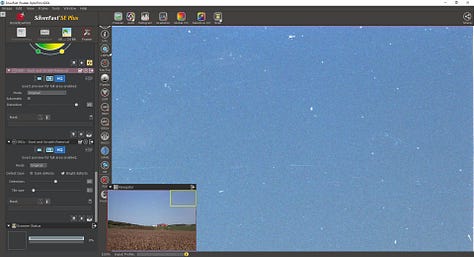
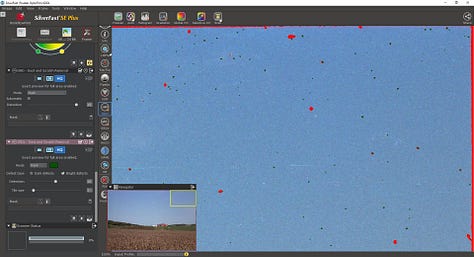
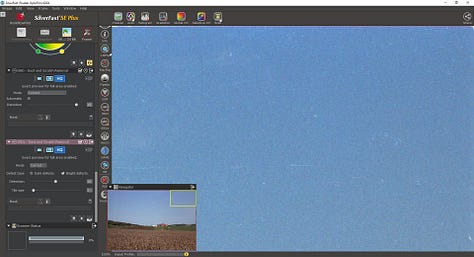

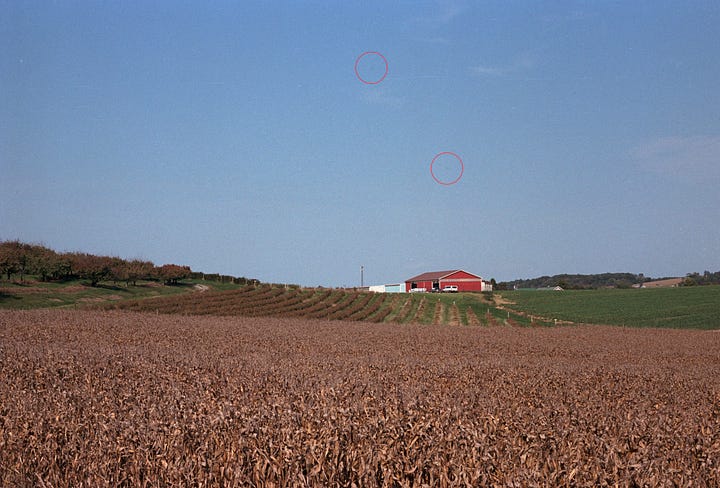
Having only had it for a few months, I can’t comment on the longevity or the build quality. While the switches aren’t the greatest, the build quality seems good. I had one issue where the main scan sounded a bit off and was yielding white images, but when I ran a prescan, it fixed itself. It hasn’t happened again, but I’ll update my review if it does become a more serious issue.
Conclusion
It’s far from perfect, so you should have tempered expectations if you go down this route. Is it slow? Yes. Is it buggier than you should expect for the price? Yes. Is the software worse than modern programs? Also yes. Despite all this, are there alternatives that are clearly better for the price? I’m not sure. I suppose this lack of options is the reality of shooting film in 2024, but at the end of the day, I’m achieving satisfactory scans and am content with my workflow. If I consider a switch to DSLR scanning, it’d be for slightly higher resolution, better speed, or the ability to scan non-35mm formats. I’d recommend the Plustek if you’re in the market for a 35mm scanner, but consider the 8100 first and only jump to the 8200i SE if you’re sure you’d benefit from the infrared scanning.





